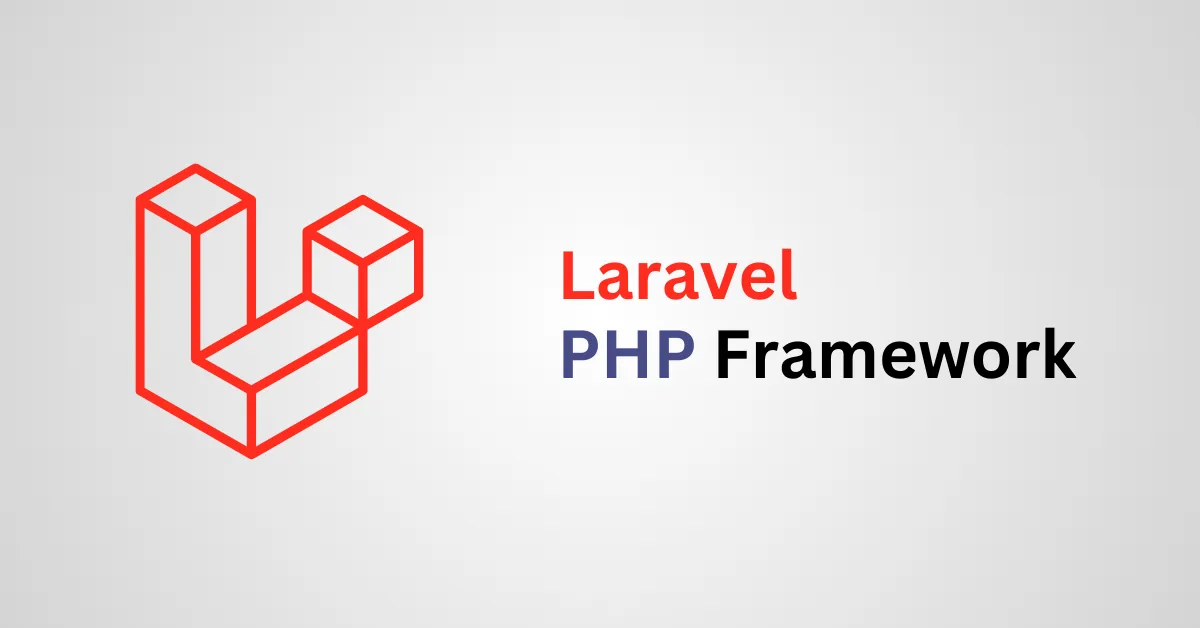Prerequisites
Upcoming Classes
Class Mode: Google Meet 
Seats Open for Prebooking
Have any Question?
SketchUp 3D Design Exterior & Basic Rendering
Learn SketchUp 3D Design – Exterior Modeling and Basic Rendering Techniques
Course Overview
Course Overview
This syllabus aims to provide a comprehensive introduction to SketchUp, covering basic 3D modelling techniques, designing a building from an AutoCAD plan, and incorporating basic rendering within a week. Practical exercises and a final project are essential for hands-on learning, and participants should be encouraged to apply the concepts learned throughout the week.
What's Included in the Course
Course Syllabus
Explore the complete course syllabus to see what you'll learn from start to finish.
Day 1-2: Introduction to SketchUp Interface and Navigation
- Overview of SketchUp workspace
- Navigating the 3D space: Orbit, Pan, and Zoom
- Understanding the basic toolbar and panels
- Setting up units and templates
Day 3-4: Basic 3D Modeling in SketchUp
- Drawing and manipulating basic shapes: Lines, Rectangles, Circles
- Push/Pull tool for extrusions
- Creating 3D objects: Cubes, Cylinders, and Prisms
- Introduction to groups and components
- Importing Plan from AutoCAD & Modeling
Day 5-6: Advanced 3D Modeling Techniques
- Creating complex shapes with the Follow Me tool
- Using the Move, Rotate, and Scale tools
- Working with the Offset and Follow Me tools
- Creating and editing groups and components
- Providing Exterior Design to the Buiding & their effects
Day 7-8: Applying Materials and Textures
- Introduction to the Materials panel
- Applying materials to surfaces
- Adjusting material properties
- Importing custom textures
- Introduction on applying colors in a building
Day 9-10: Basic Rendering in SketchUp
- Overview of rendering options in SketchUp
- Configuring styles for better visualization
- Basic rendering settings
- Introduction to the SketchUp model in a presentation context
Day 11-12: Scenes and Animation
- Creating scenes to capture different views
- Setting up animation for dynamic presentations
- Exploring camera tools for precise views
- Fine-tuning scenes for rendering
Day 13-14: Final Project, Review, and Q&A
- Applying learned concepts to a final project
- Rendering the final project
- Review of key commands and techniques
- Q&A session for addressing specific queries
- Final project presentations and feedback
Need More Information About This Course?
Have questions or need clarification? Our education specialists are ready to assist you. Complete the form below and we'll respond within 1 hours.
Frequently Asked Questions
Code IT is a professional IT training institute that offers both online and offline courses in various fields like Web Development, Networking, Graphic Design, and more.
Yes, you will receive a certificate upon successful completion of the course.
Internship opportunities are available for most students; however, some courses do not include internships.
Yes, we offer job placement support. Terms and conditions apply.
Yes, the course fee must be paid during registration to confirm your seat.
Yes, demo classes are available. You can find them at the top of this syllabus — click the "Watch Demo" button.
Yes, you will get access to recorded class videos, which you can watch anytime with lifetime access.
Yes, Code IT provides lifetime support to all students, even after course completion.
No, the fee is non-refundable. However, you can transfer to another class if you inform the administrator within 1 day of the course start date.
Similar Courses
Explore other courses that match your interest and help you upgrade your skills. Whether you're starting fresh or looking to specialize, these related courses are perfect next steps in your learning journey.