Why You Should Use React.js For Web Development
15-Jan-2022
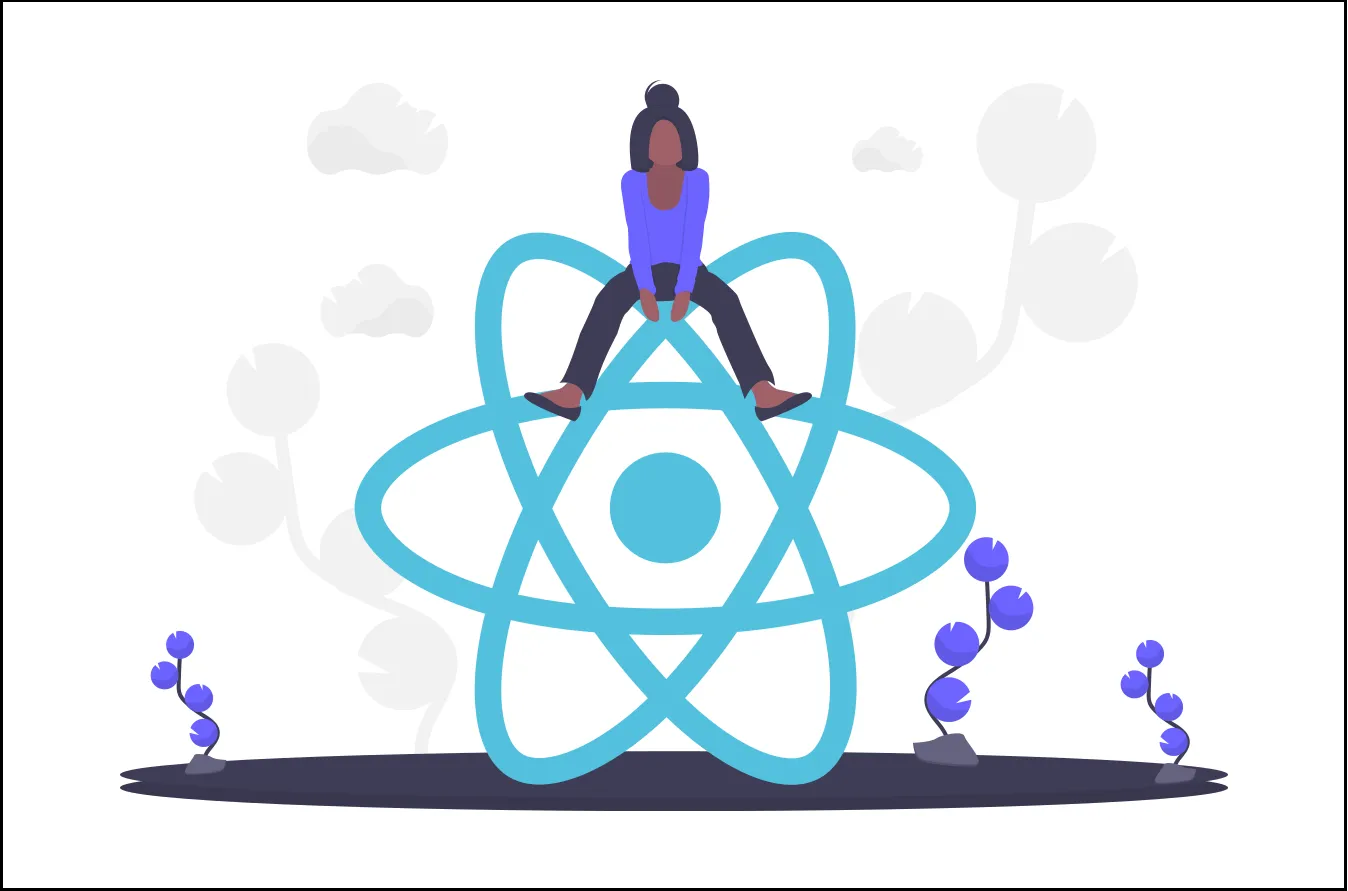
If you are new to React.js, you must be wondering why it is so popular and why you should use it in your applications. If so, then you are in the right place.Let's discuss what makes React.js so great and why you should use it in your projects.
A Brief History of React.js
Facebook created React.js in 2011 for their own use. As you know, Facebook is one of the biggest Social Networking websites in the world today.
In 2012, Instagram also started using it, which is a subsidiary of Facebook.
In 2013, Facebook made React.js open-sourced. Initially, the developer community rejected it because it used Markup and JavaScript in a single file. But as more people experimented with it, they started embracing the component-centric approach for separating concerns.
In 2014, many large companies started using React.js in their production environments.
In 2015, Facebook open-sourced React Native too. It is a library that allows us to create native mobile apps in Android and iOS using React.js.
In 2016, with version 15, React.js started using Semantic Versioning. This also helped convey to the developer's community that React was more stable.
Today, React.js is used by many Fortune 500 companies. Facebook has full-time React development staff. They regularly release bug fixes, enhancements, blog posts, and documentation.
Why Should You Use React?
You must be wondering why you should use React.js. After all, as the uses of JavaScript have increased in recent years, we now have multiple options available in the market like Angular and Vue.js. So, why React?
Let's explore six key reasons to use React.js.
React is Flexible
React is remarkably flexible. Once you have learned it, you can use it on a vast variety of platforms to build quality user interfaces. React is a library, NOT a framework. Its library approach has allowed React to evolve into such a remarkable tool.
React was created with a single focus: to create components for web applications. A React component can be anything in your web application like a Button, Text, Label, or Grid.
But as React's popularity is grown, its ecosystem has also grown to cover various use cases.
You can generate a static site with React using tools like Gatsby. You can use React Native to build mobile apps. You can even create Desktop applications using a tool like Electron, which can run on mac and windows with React.js technology.
React also supports server rendering of its components using tools like Next.js. You can also use React.js to create a virtual reality website and 360 experiences using React VR.
"Learn React Once and Write Everywhere" - Reactjs.org
You can use React in your existing apps too. React was designed keeping this in mind. You can change a small part of your existing application by using React, and if that change works, then you can start converting your whole application into React.js. Facebook used the same approach.
"The main advantage of using a Library over a Framework is that Libraries are lightweight, and there is a freedom to choose different tools. The Framework consists of an entire ecosystem to build an application, and you don't have an easy way to use any other tools outside the Framework."
React Has a Great Developer Experience
Your team will fall in love with React when they start coding in it. Rapid development and React's small API combined creates a fantastic developer experience.
React's API is very simple to learn. It has very few concepts to learn. Here is a small example of a React Component:
You just need to import the React library. Message is the component that accepts props (input) and returns JSX.
JSX is a special syntax that looks like HTML, which converts React's API calls and finally renders HTML.
Traditional frameworks like Angular and Vue power up the HTML. They use JavaScript inside HTML. They have created HTML attributes that give extra capabilities to it.
The main problem with this approach is that you have to learn those new HTML attributes or always keep looking at the official documentation.