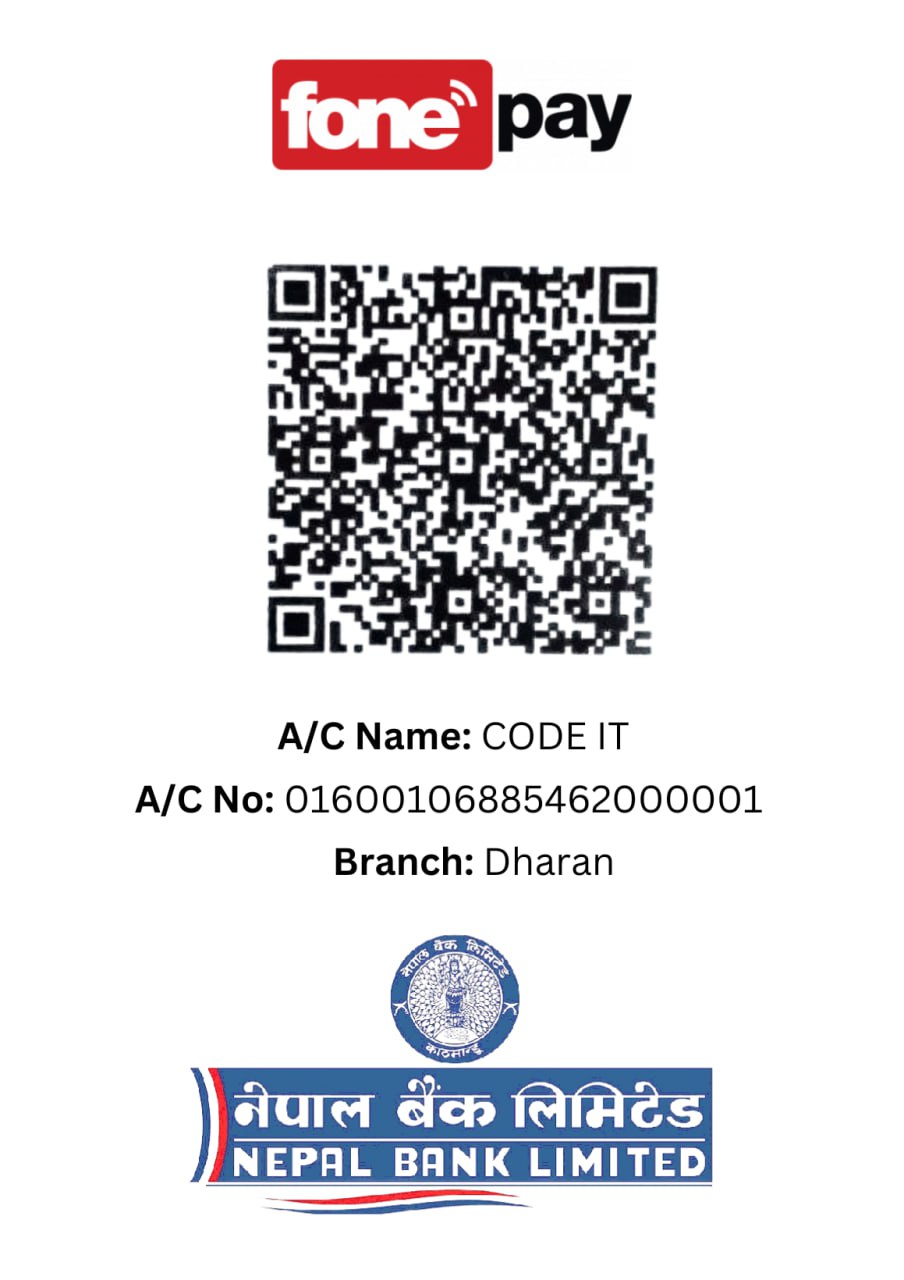Graphic Design (Photoshop)
Duration: 14 Days
Course Fee: Rs.999 /-
Rs.5500
With Code IT's graphic design course in Nepal, you may learn the essential techniques and principles of visual communication through digital tools. The graphic design training course covers design theory, software instruction, project-based learning, the design process, client communication, portfolio preparation, and industry information.
Three sections make up our graphic design course. InDesign, Illustrator, and Photoshop by Adobe. Adobe Photoshop will be taught to you in this course.
What you will learn
Effectively Use tools/palettes and understand the terminology
Image Selection using a variety of ways and Crop and Transform them
Resize images
modify resolution
repair and retouch photos
Properly understand and work with Layers
Masks and Channels
Optimize graphics for printing and use with the web
Materials included
Free Certificate
Live session in Google Meet
Life Time Video Access
Life Time Support
Requirements
Laptop
Internet
Course Syllabus
Essentials
- The Photoshop Screen
- Getting to know the Tools & Palettes
- Utilizing guides, grids and rulers
- Zoom shortcuts and convenient navigation
Selections
- Why use Selections?
- Creating selections using Marquee tools
- The Magic Wand and Quick Selection tool
- The Lasso tools
- Adding or Deleting from selections
- Saving and Loading selections
- Tonal Values Control
- Toned and Tinted Images creation
- Selecting by color range
- Feathering selections
- Quick Mask mode
Image Correction
- Properly Using the Histogram palette
- Fixing color with variations
- Using Levels and Curves to fix tone & contrast
- Color balance and variations
- Hue and saturation controls
- The Vibrance command
- Color correction using AI platforms and final compilation in Photoshop
Re-Touching Techniques
- Custom colors
- Dodge and burn tools
- Crop and rotate artwork
- Sharpen and Blur filters
- Focus tools
- The Clone & Heal tools
- The Healing Brush tools
- The Color Replace tool
- Red eye reduction
- Digital darkroom techniques
- Gradients creation and editing
Filters, Painting and Drawing
- Using Plug-ins and filters
- Using the Unsharp Mask
- Cloning Images
- Using the Burn/Dodge/Sponge Tools
- Print and web safe colors
- Mixing and applying paint and fill colors
- Using the Paint Bucket tool
- Using the Airbrush, Pencil, Paintbrush and Eyedropper tools
- Drawing shapes
- Creating vector shape layers
- Polygon, line and custom shape tools
- Adding, subtracting, intersecting commands
- Editing vector shapes using the pen tools
- Adding color fills, patterns and gradients
- Introducing in Mid Journey AI platform
- Writing script to generate AI images for designing
Working with Layers
- Multiple Layers creation and viewing
- Moving, scaling and rotating layers
- Linking & aligning Layers
- Merging, Flattening and Saving Layers
- Locking and protecting layers
- Layer groups
- Applying and editing type
- Converting shape and text layers
- Saving and flattening layered files
Merging layers
- Applying transparency
- Fundamental modes of layer blending
- Text and adjustment layers
- Special effects
- Drop shadows, glows and embossing
- Layer masks
Operating with Text
- Fresh Features
- Text Layer Creation
- Text Paragraphs
- Adding Text Effects
- Painting Text
- Anti-aliasing Text
Timeline
- Frame Animation
- Video timeline
- gif file export
Special Effects
- Photoshop filters utilization
- Working with the Filter Gallery
- Fading the effects of filters
Files Saving
- File formats
- Right color mode selection
- Adjusting resolution and image size
- Canvas cropping and enlargement
- Printing and Optimizing Documents
- Color modes, resolution & image size
- Printing from Photoshop and other Applications
- The Save for web command
- Developing Transparent GIF files