
Prerequisites
Upcoming Classes
Class Mode: Google Meet 

Python

Advanced Excel
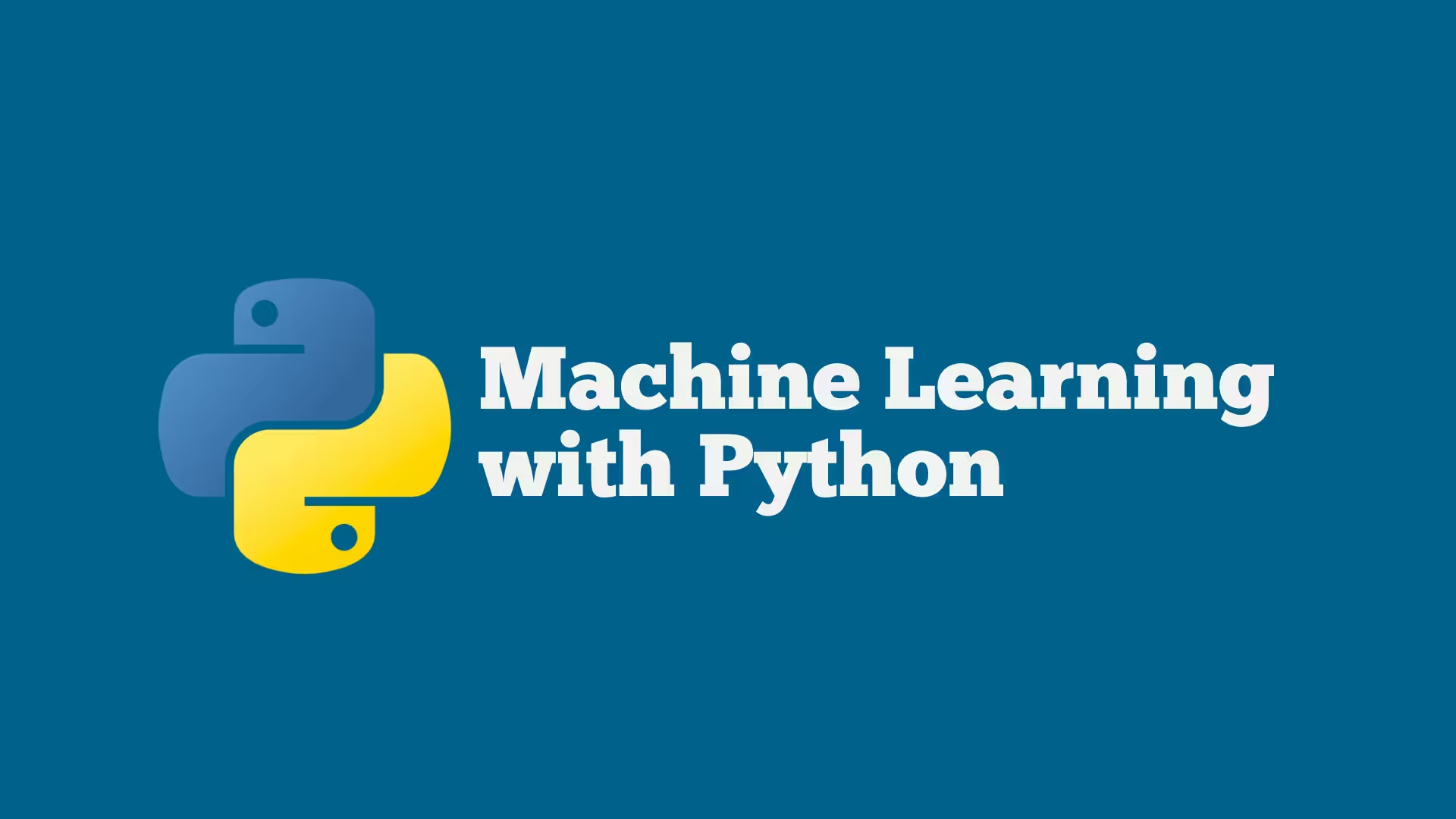
Machine Learning with Python

Graphic Design (Photoshop)

Flutter Workshop

Quality Assurance

Java Essentials
Seats Open for Prebooking
Have any Question?
Cyber Security Defensive
Cyber Security Defensive Techniques Course – Protect Networks and Systems Effectively
Course Overview
Cyber Security Defensive
If you are looking to upgrade your skills with cyber security defensive training, Code IT Offers a comprehensive and career-focused program designed especially for students who already have a foundational knowledge of Linux and basic Python programming. In today’s rapidly evolving digital landscape, the need for skilled professionals who can defend networks against cyber threats is higher than ever. This network defense course empowers learners to develop advanced defensive strategies such as threat detection, intrusion prevention, and incident response, while also teaching how to automate essential tasks using Python for cyber security defense. By enrolling in this program, you will gain hands-on experience in protecting Linux-based systems, identifying vulnerabilities before they can be exploited, and responding effectively to potential attacks. Whether you are aiming to start your career in IT security or enhance your existing skills, this course provides a structured pathway to become a capable and confident cyber defender.
Why This Course?
The rise of cybercrime has made defensive security a critical skill for organizations across industries. This course bridges the gap between basic coding knowledge and professional network defense expertise, ensuring you are prepared for real-world challenges in the field of cyber security.
What You Will Learn
- Threat detection and real-time monitoring
- Intrusion prevention techniques
- Incident response and recovery planning
- Python scripting for automating defense operations
Student Benefits
- Practical, industry-relevant learning experience
- Certification to boost your career prospects
- Guidance from expert instructors with real-world expertise
- Hands-on projects and interactive sessions
- Enhanced opportunities in the growing field of network defense
Why Choose Code IT?
Code IT stands out for its focus on practical learning, expert-led sessions, and updated course content aligned with industry standards. We ensure students receive personal mentorship, the latest tools, and a supportive learning environment to thrive in cyber security.
Enroll Now
If you are ready to advance your career in network security, this is your chance to become skilled in cyber security defensive techniques. Enroll now with Code IT and start your journey to becoming a certified network defense professional.
What's Included in the Course
Pre-Recorded Video
Perfect if you're outside Nepal or can't attend live sessions.
- Lifetime access to recordings
Course Syllabus
Explore the complete course syllabus to see what you'll learn from start to finish.
WEEK 1: Fundamentals & Introduction
Day 1:
- What is Cybersecurity?
- Types of Cybersecurity (Network, Application, Cloud, Endpoint, etc.)
- Key Threats (Malware, Phishing, Ransomware)
- CIA Triad (Confidentiality, Integrity, Availability)
Day 2:
- Types of Hackers (White Hat, Black Hat, Grey Hat)
- Cybersecurity Terminologies
- Basics of Cyber Laws and Ethics
- Introduction to Cybersecurity Certifications (CEH, Security+, etc.)
Day 3:
- Operating System Security Basics (Linux & Windows)
- User accounts, permissions, file system structure
- Lab: Basic Linux commands, users, file permissions
Day 4:
- Understanding Malware (Virus, Worms, Trojans, Rootkits)
- Indicators of Compromise (IOCs)
- Lab: Analyze a known malware behavior (in a sandbox)
Day 5:
- Introduction to Firewalls and IDS/IPS
- Difference between hardware and software firewalls
- Lab: Setup a simple UFW or Windows Firewall ruleset
Day 6:
- Introduction to Networking (IP, TCP/UDP, DNS, etc.)
- OSI Model & Packet Flow
- Lab: Use Wireshark to capture and analyze packets
Day 7:
- Threat Intelligence Overview
- Tools: VirusTotal, AbuseIPDB, Shodan (basic usage)
- Lab: Analyze IPs/domains for threat indicators
WEEK 2: Network & Endpoint Defense
Day 8:
- Intrusion Detection/Prevention Systems (IDS/IPS)
- Tools: Snort, Suricata (overview)
- Lab: Install and run Snort basic rule
Day 9:
- Network Security Monitoring (NSM)
- Tools: Zeek (Bro) introduction
- Lab: Install and use Zeek for basic traffic analysis
Day 10:
- Windows Security Logs & Event Viewer
- Common Events: 4624, 4625, 4688, etc.
- Lab: Analyze login attempts from Event Viewer
Day 11:
- Linux Syslog and Auditd
- Key log files: /var/log/auth.log, /var/log/syslog
- Lab: Monitor user activity on a Linux system
Day 12:
- Antivirus & EDR (Endpoint Detection and Response)
- Overview of Defender, Crowdstrike, etc.
- Lab: Simulate malware detection with Defender
Day 13:
- Network Segmentation and VLANs
- Lab: Design a basic secure network layout
Day 14:
- Hands-on: Harden a Windows 10/11 system
- Disable unused services, enable firewall, enforce password policy
WEEK 3: Threat Hunting, SIEM & Vulnerability Management
Day 15:
- Introduction to Threat Hunting
- MITRE ATT&CK Framework overview
- Lab: Basic hunt using Windows logs
Day 16:
- SIEM Fundamentals
- Tools: Introduction to Splunk / Wazuh / Graylog
- Lab: Create basic alerts/search queries
Day 17:
- Vulnerability Scanning Basics
- Tools: Nessus, OpenVAS
- Lab: Scan a local VM with OpenVAS/Nessus
Day 18:
- Patch Management Concepts
- WSUS, SCCM (overview), Linux package updates
- Lab: Simulate patching outdated software
Day 19:
- Web Application Security Intro
- OWASP Top 10 (basic overview)
- Lab: Test a vulnerable web app using DVWA
Day 20:
- Password Cracking & Defense
- Tools: John the Ripper, Hydra (basic usage)
- Lab: Crack simple password hashes, then secure with best practices
Day 21:
- Email Security & Phishing Defense
- SPF, DKIM, DMARC overview
- Lab: Analyze a phishing email structure
WEEK 4: Blue Team, Incident Response, Real-World Scenarios
Day 22:
- Blue Team Roles and Responsibilities
- SOC tiers, daily tasks
- Introduction to Log Analysis
Day 23:
- Incident Response Process (NIST Lifecycle)
- Identification, Containment, Eradication, Recovery
- Sample IR playbook
Day 24:
- Forensics Basics
- Disk image, Memory analysis (overview)
- Tools: Autopsy, Volatility Framework (demo)
Day 25:
- Security Policies & Compliance
- ISO 27001, NIST, PCI-DSS (overview)
- Importance of documentation
Day 26:
- Red Team vs Blue Team Concepts
- Purple Teaming basics
- Simulate a small attack → detect and respond (mini exercise)
Day 27:
- Cloud Security Basics (AWS/Azure)
- Shared Responsibility Model
- Lab: Enable MFA and CloudTrail on AWS free-tier
Day 28:
- VPN, Proxy, TOR – Use and Security Risks
- Lab: Use a VPN and analyze encrypted vs. unencrypted traffic
Day 29:
- Capture The Flag (CTF) Introduction
- Practice: PicoCTF or TryHackMe room (beginner-friendly)
Day 30:
- Final Review & Assessment
- Create a Security Hardening Checklist
- Practice Test + Feedback Session
Need More Information About This Course?
Have questions or need clarification? Our education specialists are ready to assist you. Complete the form below and we'll respond within 1 hours.
Frequently Asked Questions
Code IT is a professional IT training institute that offers both online and offline courses in various fields like Web Development, Networking, Graphic Design, and more.
Yes, you will receive a certificate upon successful completion of the course.
Internship opportunities are available for most students; however, some courses do not include internships.
Yes, we offer job placement support. Terms and conditions apply.
Yes, the course fee must be paid during registration to confirm your seat.
Yes, demo classes are available. You can find them at the top of this syllabus — click the "Watch Demo" button.
Yes, you will get access to recorded class videos, which you can watch anytime with lifetime access.
Yes, Code IT provides lifetime support to all students, even after course completion.
No, the fee is non-refundable. However, you can transfer to another class if you inform the administrator within 1 day of the course start date.
Similar Courses
Explore other courses that match your interest and help you upgrade your skills. Whether you're starting fresh or looking to specialize, these related courses are perfect next steps in your learning journey.


