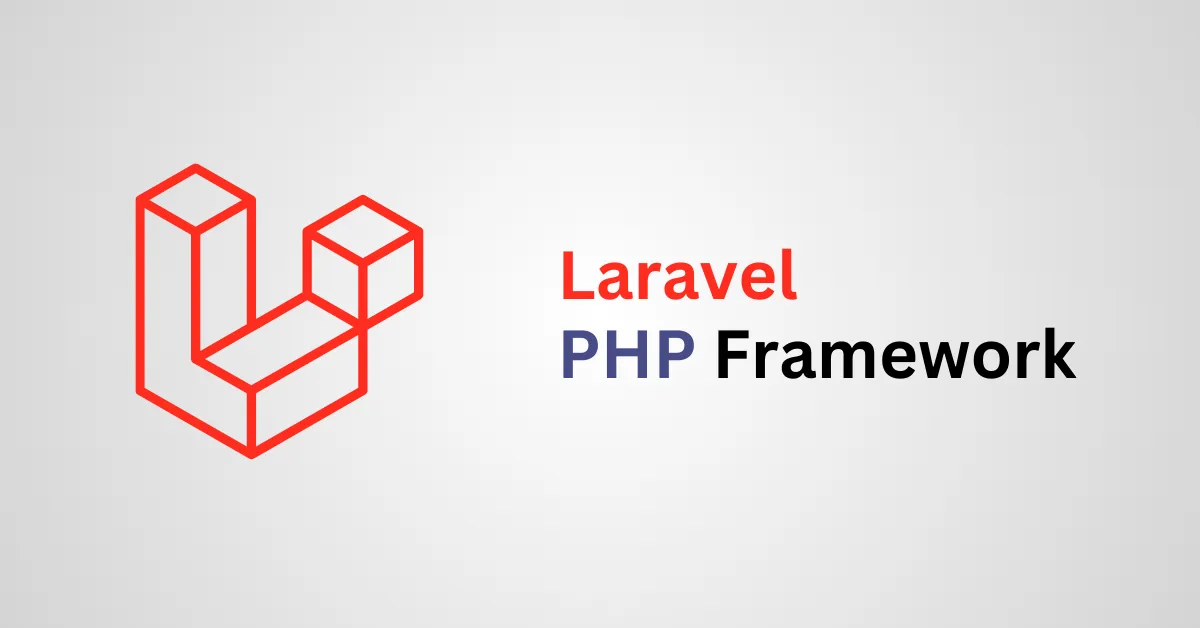Prerequisites
Upcoming Classes
Class Mode: Google Meet 
Seats Open for Prebooking
Have any Question?
Figma to React
Figma to React Course – Convert Designs into Responsive React Applications
Course Overview
Figma to React Pixel Perfect Design Course
Want to turn beautiful Figma designs into real, working React applications? At Code IT, we’ve designed a hands-on Figma to React course for developers who already know React JS or Next.js and want to take their front-end skills to the next level. This course helps you bridge the gap between design and development by teaching you how to convert Figma UI/UX designs into responsive, production-ready React apps—with every detail perfectly matched.
In this course, you won’t just learn theory—you’ll work step by step on real design files. You’ll discover how to export assets from Figma, optimize them for the web, and build reusable React components that keep your code clean and scalable. You’ll also learn how to manage state, create dynamic user interfaces, and add animations or transitions to make your projects feel alive.
Why take this course at Code IT?
- Learn by doing – You’ll work on real-world Figma projects.
- Expert instructors – Get guidance from professionals who know both design and React.
- Career growth – Build a portfolio that attracts employers and clients.
- Practical skills – Learn techniques that are used in real production environments.
What you’ll gain:
- A full understanding of the Figma to React workflow.
- The ability to export and optimize assets directly from Figma.
- Skills to create responsive layouts that work on any device.
- Experience with state management (Context API or Redux).
- Knowledge of adding animations and transitions for smoother user experiences.
- The confidence to deliver pixel-perfect, ready-to-launch applications.
Who is this for?
If you already know React or Next.js and want to create better, more accurate web applications from Figma designs, this course is for you. It’s also perfect for freelancers looking to offer design-to-code services or developers who want to collaborate more effectively with designers.
By the end of the course, you’ll have real projects to showcase, the ability to work seamlessly with designers, and the skills to deliver high-quality applications faster.
Ready to upgrade your skills? Join Code IT’s Figma to React course and start building real-world, pixel-perfect React apps today!
What's Included in the Course
Previous Class Recorded Video
Perfect if you're outside Nepal or can't attend live sessions.
- Lifetime access to recordings
Course Syllabus
Explore the complete course syllabus to see what you'll learn from start to finish.
Day 1: Introduction to Figma and React
- Navigate Figma’s interface, inspect design elements, and extract assets (e.g., colors, images).
- Set up a React project using Vite and Tailwind CSS.
- Begin coding a landing page layout based on a Figma design.
Day 2: Converting Figma Layouts to Code
- Analyze Figma’s grid system and spacing guidelines.
- Translate layouts into CSS using flexbox or grid in a React environment.
- Develop a hero section with text and image components.
Day 3: Applying Styles from Figma
- Extract typography styles and color schemes from Figma.
- Implement consistent styling using Tailwind CSS or styled-components.
- Complete the landing page with a styled footer.
Day 4: Creating Reusable React Components
- Break down Figma designs into modular React components.
- Utilize props to enable component flexibility.
- Build a reusable button and card component.
Day 5: Composing Components
- Structure Figma designs into a component hierarchy in React.
- Manage component state using the useState hook.
- Create a dynamic list of cards (e.g., product gallery).
Day 6: Building Interactive UI Elements
- Identify interactive elements in Figma designs (e.g., dropdowns).
- Add event handling in React for user interactions.
- Develop a functional dropdown menu component.
Day 7: Adding Animations
- Recognize animation opportunities within Figma designs.
- Implement UI animations using Framer Motion or CSS.
- Create an animated modal popup.
Day 8: Developing Forms with Validation
- Translate Figma form designs into React components.
- Manage form state and validation using useState and useEffect hooks.
- Build a contact form with client-side validation.
Day 9: Integrating Dynamic Data
- Simulate dynamic data (e.g., mock API responses) for Figma designs.
- Use React hooks to fetch and display data dynamically.
- Enhance the product gallery with dynamic content.
Day 10: Mastering Responsive Design
- Adapt Figma’s mobile and desktop designs for responsive layouts.
- Apply Tailwind CSS or media queries for cross-device compatibility.
- Ensure the landing page is fully responsive.
Day 11: Advanced Responsive Techniques
- Address complex responsive design patterns from Figma.
- Optimize assets and code for performance across devices.
- Refine the modal component for seamless responsiveness.
Day 12: Capstone Project Initiation
- Work on a comprehensive Figma design (e.g., e-commerce page or dashboard).
- Plan the component structure and state management strategy.
- Begin coding the main layout and core components.
Day 13: Capstone Project Development
- Continue building the capstone project, integrating all learned concepts.
- Implement interactive features, state management, and responsive design.
- Finalize the project’s functionality and UI.
Day 14: Finalizing and Deploying
- Enhance the project with accessibility best practices (e.g., ARIA attributes).
- Deploy the completed project to Vercel or Netlify.
- Review projects, discuss feedback, and explore next steps for continued learning.
Need More Information About This Course?
Have questions or need clarification? Our education specialists are ready to assist you. Complete the form below and we'll respond within 1 hours.
Frequently Asked Questions
Code IT is a professional IT training institute that offers both online and offline courses in various fields like Web Development, Networking, Graphic Design, and more.
Yes, you will receive a certificate upon successful completion of the course.
Internship opportunities are available for most students; however, some courses do not include internships.
Yes, we offer job placement support. Terms and conditions apply.
Yes, the course fee must be paid during registration to confirm your seat.
Yes, demo classes are available. You can find them at the top of this syllabus — click the "Watch Demo" button.
Yes, you will get access to recorded class videos, which you can watch anytime with lifetime access.
Yes, Code IT provides lifetime support to all students, even after course completion.
No, the fee is non-refundable. However, you can transfer to another class if you inform the administrator within 1 day of the course start date.
Similar Courses
Explore other courses that match your interest and help you upgrade your skills. Whether you're starting fresh or looking to specialize, these related courses are perfect next steps in your learning journey.