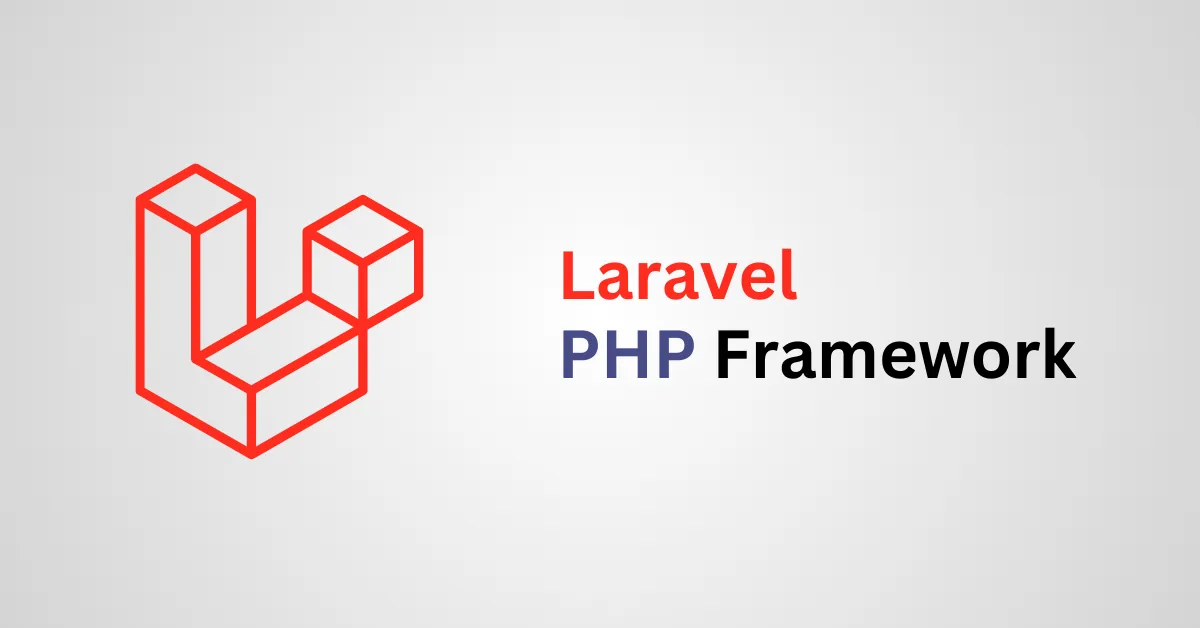Prerequisites
Upcoming Classes
Class Mode: Google Meet 
Seats Open for Prebooking
Have any Question?
CCNA Certification
CCNA Certification Training – Learn Networking Fundamentals & Cisco Routing Protocols
Course Overview
Join Nepal’s Most Affordable CCNA Training with Free Certificate
Code IT offers one of the most trusted CCNA certification training programs in Nepal, designed for students, beginners, and IT professionals who want to build a strong career in networking. The course covers network fundamentals, IP addressing, routing and switching, subnetting, VLANs, WAN technologies, and network security. Along with theory, you’ll work on practical networking labs and simulations using Cisco Packet Tracer, making it easier to apply knowledge in real-world scenarios.
Our CCNA course in Nepal with hands-on practice is structured to simplify complex networking concepts. Learners from Dharan, Itahari, Biratnagar, Koshi, Mechi, Kathmandu, and across Nepal can join either online or classroom sessions at an affordable cost.
Why Choose CCNA Training at Code IT?
- Affordable and Accessible: Quality CCNA training available all over Nepal.
- Complete CCNA Syllabus: From basics to advanced networking topics.
- Practical Networking Labs: Learn through real-world scenarios and Cisco Packet Tracer.
- For Students and Professionals: Suitable for beginners or those preparing for the Cisco CCNA exam.
- Flexible Learning Options: Attend classes online or in person.
- Exam Preparation Guidance: Get mentorship and support for CCNA exam success.
- Certificate of Completion: Receive a certificate that adds value to your career.
What You Will Learn
- Network Fundamentals – Networking devices, OSI model, and architectures.
- IP Addressing & Subnetting – Assign and manage IP addresses efficiently.
- Routing & Switching – Configure routing protocols and switching operations.
- VLANs & WAN Technologies – Build secure and scalable networks.
- Network Security – Protect networks against threats with secure configurations.
- Hands-on Labs – Practical training with Cisco Packet Tracer and real projects.
At Code IT, the goal is not only to prepare you for the Cisco CCNA certification exam but also to give you the skills required in today’s IT industry. Whether you are just starting in networking or aiming for a career upgrade, this course provides the perfect foundation.
Enroll today in Code IT’s CCNA Certification Training in Nepal and take your first step toward becoming a certified networking professional
What's Included in the Course
Pre-Recorded Video
Perfect if you're outside Nepal or can't attend live sessions.
- Lifetime access to recordings
Course Syllabus
Explore the complete course syllabus to see what you'll learn from start to finish.
Day 1: Introduction to Networking
- What is Networking? LAN, WAN, MAN, WLAN
- OSI & TCP/IP Models
- Types of Network Devices (Router, Switch, Hub, Firewall)
- Network topologies & cabling basics
- Lab: Packet Tracer Setup & Interface Familiarization
Day 2: Network Fundamentals
- IPv4 Addressing & Classes
- Public vs. Private IPs
- Subnetting Basics
- Binary to Decimal Conversion
- Lab: IP Address Assignment & Ping Testing
Day 3: IPv6 Fundamentals
- IPv6 Addressing Format & Types
- Global Unicast, Link-Local, Multicast
- IPv6 Address Shortening & Compression
- Lab: Configure IPv6 on Cisco Routers
Day 4: Switching & VLANs
- Switching Concepts: MAC Address Table, Frame Forwarding
- VLANs: Creation, Assignment, Trunking
- Inter-VLAN Routing Concepts
- Lab: VLAN Configuration + Trunking
Day 5: Spanning Tree Protocol (STP)
- Purpose of STP
- Types of STP: PVST+, RPVST+
- Root Bridge Election, Port Roles & States
- Lab: STP in Action + Root Bridge Configuration
Day 6: Wireless Fundamentals
- Components: APs, WLCs, SSIDs, Channels
- Wireless Standards (802.11a/b/g/n/ac/ax)
- Cloud-managed Wireless (Meraki)
- Lab: Simulating WLAN in Packet Tracer
Day 7: Routing & IP Connectivity
- Routing Concepts: Static vs. Dynamic Routing
- Routing Table Lookup
- Lab: Configure Static Routes
Day 8: OSPFv2 (Single-Area)
- OSPF Concepts: LSAs, Router ID, Hello/Dead Timers
- OSPF Configuration Steps
- Lab: Configure Single-Area OSPF with Verification
Day 9: IP Services
- DHCP (Server, Relay), DNS, NTP
- NAT Types (Static, Dynamic, PAT)
- SNMP, Syslog, FTP/TFTP Basics
- Lab: DHCP and NAT Configuration
Day 10: Network Security Basics
- Threats: Spoofing, DDoS, MITM
- Security Tools: ACLs, Firewalls, VPN
- Layer 2 Security: Port Security, DHCP Snooping, DAI
- Lab: Configure Port Security + ACLs
Day 11: Device Management
- Access Methods: Console, Telnet, SSH, HTTP/HTTPS
- Password Security (enable, line vty, console)
- Syslog and Logging Configuration
- Lab: SSH Setup & Secure Access
Day 12: Automation & Programmability
- Network Automation Basics
- REST APIs, JSON, HTTP Methods
- Intro to Cisco DNA Center, Ansible, Python & AI in Networking
- Lab: Simulate API Calls (via Postman or basic Python script demo)
Day 13: Revision & Practice
- Rapid-fire quizzes by topic
- Configuration Practice: End-to-End Topology Lab (VLAN + OSPF + NAT + DHCP)
- Troubleshooting Scenarios
Day 14: Mock Exam & Feedback
- 90-Minute Full Mock Test (50-60 Questions)
- Review & Explanation of Answers
- Final Q&A, Certification Tips, Career Guidance
Need More Information About This Course?
Have questions or need clarification? Our education specialists are ready to assist you. Complete the form below and we'll respond within 1 hours.
Frequently Asked Questions
Code IT is a professional IT training institute that offers both online and offline courses in various fields like Web Development, Networking, Graphic Design, and more.
Yes, you will receive a certificate upon successful completion of the course.
Internship opportunities are available for most students; however, some courses do not include internships.
Yes, we offer job placement support. Terms and conditions apply.
Yes, the course fee must be paid during registration to confirm your seat.
Yes, demo classes are available. You can find them at the top of this syllabus — click the "Watch Demo" button.
Yes, you will get access to recorded class videos, which you can watch anytime with lifetime access.
Yes, Code IT provides lifetime support to all students, even after course completion.
No, the fee is non-refundable. However, you can transfer to another class if you inform the administrator within 1 day of the course start date.
Similar Courses
Explore other courses that match your interest and help you upgrade your skills. Whether you're starting fresh or looking to specialize, these related courses are perfect next steps in your learning journey.