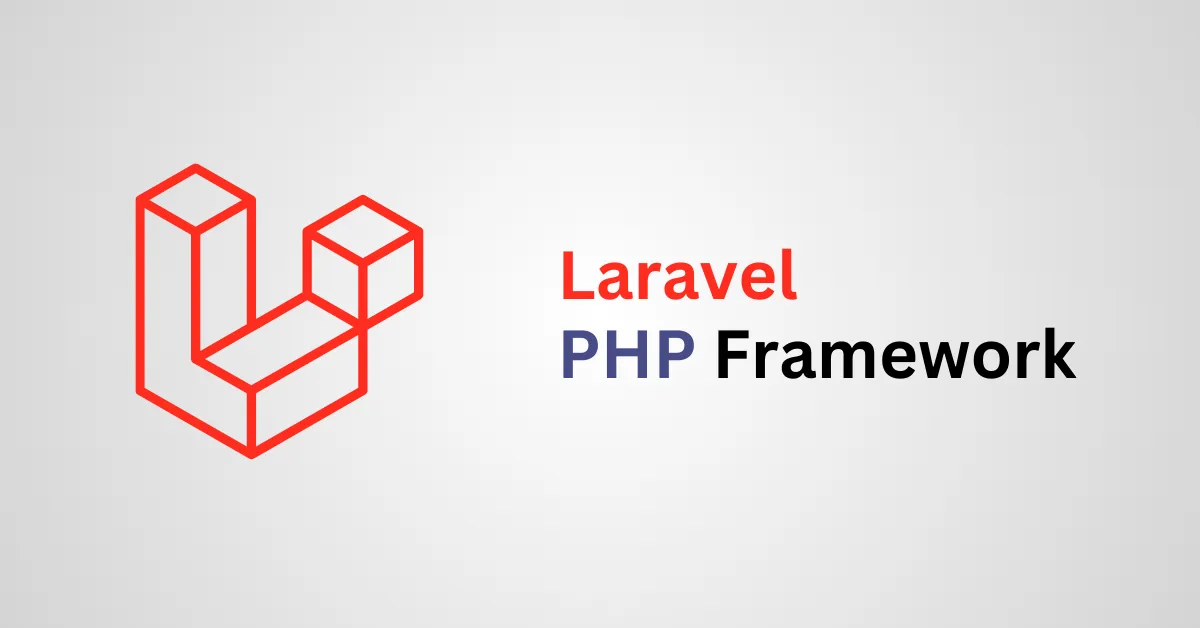Prerequisites
Registration Open - Offer Ends Soon!
Join Our Live Class on Google Meet 
Seats Open for Prebooking
Have any Question?
MikroTik Certified Network Associate (MTCNA) Training
MTCNA Certification Course – Master MikroTik RouterOS and Network Fundamentals
Course Overview
Course Objective:
The MikroTik Certified Network Associate (MTCNA) training program is designed to equip participants with the fundamental knowledge and skills required to effectively deploy, configure, and manage MikroTik RouterOS devices. By the end of the course, participants should be able to configure basic networking functionalities, troubleshoot common issues, and secure MikroTik routers and networks.
What's Included in the Course
Course Syllabus
Explore the complete course syllabus to see what you'll learn from start to finish.
Day 1-2: Introduction to MikroTik and RouterOS
- Overview of MikroTik products and RouterOS
- RouterOS installation and initial configuration
- Accessing and navigating RouterOS via Winbox and CLI
- Basic configuration tasks: IP addressing, DNS, and DHCP
Day 3-4: Routing Essentials
- Understanding static and dynamic routing
- Configuring OSPF and RIP protocols
- Policy-based routing and route filtering
- BGP basics and configuration
Day 5-6: Wireless Networking
- Introduction to wireless networking concepts
- Configuring wireless interfaces and security
- Point-to-Point and Point-to-Multipoint wireless setups
- Wireless troubleshooting and optimization
Day 7-8: Network Services
- DHCP server and client configuration
- DNS setup and configuration
- NTP and SNMP configuration
- Quality of Service (QoS) implementation
Day 9-10: Network Security
- Firewall configuration and rule creation
- NAT and Port Forwarding
- VPN configurations: PPTP, L2TP, IPSec
- Securing MikroTik routers and networks
Day 11-12: Hotspot and User Management
- Hotspot setup and configuration
- User authentication and authorization
- Bandwidth management for users
- Monitoring and logging user activity
Day 13-14: Advanced Topics and Final Review
- MikroTik scripting and automation
- High Availability (HA) and redundancy
- MikroTik Dude and monitoring tools
- Final review, Q&A session, and practice exam
Need More Information About This Course?
Have questions or need clarification? Our education specialists are ready to assist you. Complete the form below and we'll respond within 1 hours.
Frequently Asked Questions
Code IT is a professional IT training institute that offers both online and offline courses in various fields like Web Development, Networking, Graphic Design, and more.
Yes, you will receive a certificate upon successful completion of the course.
Internship opportunities are available for most students; however, some courses do not include internships.
Yes, we offer job placement support. Terms and conditions apply.
Yes, the course fee must be paid during registration to confirm your seat.
Yes, demo classes are available. You can find them at the top of this syllabus — click the "Watch Demo" button.
Yes, you will get access to recorded class videos, which you can watch anytime with lifetime access.
Yes, Code IT provides lifetime support to all students, even after course completion.
No, the fee is non-refundable. However, you can transfer to another class if you inform the administrator within 1 day of the course start date.
Similar Courses
Explore other courses that match your interest and help you upgrade your skills. Whether you're starting fresh or looking to specialize, these related courses are perfect next steps in your learning journey.